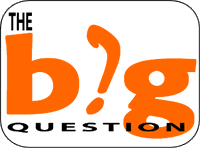
Due to some new research, the appropriate use of PowerPoint is again a topic of discussion. I went back to look at different opinions expressed in the past, and I'm not sure that there's much consensus on whether we should use PowerPoint, how to use it appropriately, when it makes sense or when it doesn't and why.
So, this month, The Big Question is...
PowerPoint - What is Appropriate, When and Why?
Please answer this question by posting to your own blog or commenting on this post.
(For further help in how to participate via blog posts, see the side bar.)
Points to Consider:
As you write your answer, please consider some of the following aspects:
- How should you use PowerPoint differently for different kinds of presentations?
- Are there times when PowerPoint (or slides in general) are just wrong to use? Conversely, are there times when it's wrong not to use slides?
- Are reinforcing bullet points (in text) good in some context? What governs their use?
- Is there research that supports any of these opinions or is it based on our beliefs having sat through good and bad presentations?
- If you find good resources on this topic, please tag them in del.icio.us with lcbPowerPoint. You can find tagged pages at: http://del.icio.us/tag/lcbpowerpoint
- Examples of bad slides and improved versions for particular kinds of presentations would be fantastic to see?
Claudia Escribano LifeLongLearningLab A Big Question on PowerPoint 30-May-2007 20:58:36
Tom Crawford thcrawford PowerPoint - What is Appropriate, When and Why? 30-May-2007 07:52:35
Wendy in-the-middle-of-the-curve More Thoughts on PowerPoint 16-May-2007 15:44:51
Dave Lee eelearning there they go with the powerpoint thing, again! 16-May-2007 00:00:00
LCB Learning Circuits Blog Big Question - PowerPoint 14-May-2007 09:44:15
Jim MacLennan cazh1: on Business, Information, and Technology Five Under-Emphasized PowerPoint Best Practices 13-May-2007 12:38:56
Keith Peter bodmas.org PowerPoint Big Question 12-May-2007 02:59:43
Jacob McNulty Revolutions What’s the Point of Power Point? Or…what’s the Power? 15-May-2007 14:30:15
Shilpa Patwardhan Closed World Presentation Tool? Yes. Teaching Tool? No. 11-May-2007 06:46:18
Geetha Krishnan Simply Speaking Making Presentations 11-May-2007 06:25:10
Dave F. Dave's Whiteboard The power's in the point 10-May-2007 20:48:29
Tony Karrer eLearning Technology PowerPoint - A Question 10-May-2007 15:05:59
Gary Hegenbart eLearning Development News The Value of PowerPoint 10-May-2007 12:51:52
Giulia Calfapietro La Community di LTEver P.P.: What is Appropriate? 10-May-2007 12:17:55
Giulia Calfapietro La Community di LTEver Power Point: What is appropriate? 10-May-2007 12:12:28
Giulia Calfapietro La Community di LTEver Power Point: What is Appropriate, when and why? 10-May-2007 12:10:35
Lanny Arvan Lanny on Learning Technology PowerPoint - Again 10-May-2007 11:45:11
Gabe Anderson Articulate - Word of Mouth Blog 7 Quick Tips for Spicing up Your PowerPoint Design 11-May-2007 09:27:38
Dennis McDonald All Kind Food PowerPoint: The Tool People Love to Hate 11-May-2007 03:31:14
Clive Shepherd Clive on Learning The Big Question: PowerPoint 11-May-2007 01:49:31
TATA INTERACTIVE SYSTEMS TIS Corporate Blog Evil Tools or Evil Uses? 10-May-2007 06:29:07
Karl Kapp Kapp Notes Avoiding Death by PowerPoint 09-May-2007 19:53:55
Wendy in-the-middle-of-the-curve PowerPoint - My Thoughts 09-May-2007 13:40:43
Clark Quinn Learnlets PowerPoint, evil or just a tool? 08-May-2007 09:18:16
Owen Ferguson Learning and Development PowerPoint - What is Appropriate, When and Why? 09-May-2007 08:25:26
Tony Karrer eLearning Technology PowerPoint - Seth's Booklet 08-May-2007 17:05:11
Dennis McDonald All Kind Food Using a Blog for a "Web 2.0" Presentation instead of PowerPoint 08-May-2007 10:45:19
Guy W Wallace The Pursuing Performance Blog The Big Question is... 08-May-2007 07:38:52
Tony Karrer eLearning Technology PowerPoint Preparation is Good 08-May-2007 07:17:18
Jay Cross Internet Time Blog The Big PowerPoint Question 07-May-2007 21:21:14
Mitch Owen Lead2020 Powerpoint: Should you use it? 07-May-2007 19:24:27
Karyn Romeis Karyn's blog This month's big question: PowerPoint 08-May-2007 03:57:23
Mark Frank Learning in Context PowerPoint 09-May-2007 04:40:08
Dennis Coxe Sailing by the Sound Cognitive Load and PowerPoint 08-May-2007 11:57:36
Tony Karrer eLearning Technology Background Reading - Use of PowerPoint 07-May-2007 08:39:55




9 comments:
You just have to know how to use the slides as this presentation does so adeptly: Best Scientific Talk ever.
One of my favourite, and very effective, presentations was the Identity 2.0 presentation by Dick Hardt - try to spot any piles of money clipart or busy headers and footers. (You can watch it at http://identity20.com/media/OSCON2005/). Like any tool, Powerpoint can be used or abused, and surely only a bad presenter will blame a dull presentation on his tool. Any tool can be used to great effect, it just depends on the skill (and imagination and sense of humour) of the presenter.
This has already yielded some great discussions and pointers. It would be great to see some good before and after examples of slides from different kinds of presentations.
World's Best Presentation Contest Winners Announced
I have already gotten quite a few hits on my blog referred from this Zoho table:
http://creator.zoho.com/showViewLinkAlone.do?viewlinkId=80&link=true&sharedBy=dcleesfo
Unfortunately, it is not clear looking at this linked table where the originating blog is for the table.
Also, if that can be resolved (i.e., clearly identifying the source on the table itself) would you be willing to supply an embeddable script that would enable readers to embed a scrolling version of this table in their own web pages?
Dennis McDonald
Alexandria, Virginia
http://www.ddmcd.com
Dennis - good point about the table. From now on, we'll include a link in the table's data to itself. Not sure how to get it to actually work right.
Also, to embed the table's data, you need to include an iFrame and then just stick in the src URL.
Of course, if you do that, please cite this blog and post.
Dennis:
The Zoho table that you are getting referrals from is the table of participating posts you see rendered above in the Big Question Home Post.
Let me look into a better way to communicate this information down the road, but right now the code snippet you can use in your blog to get the same table is:
<iframe height="2000" width="600" name="zohoview80" frameborder="0" scrolling="no" src="http://creator.zoho.com/showViewLinkAlone.do?viewlinkId=80&link=true&sharedBy=dcleesfo&paging=false"></iframe>
(Hopefully the snippet renders correctly in my comment)
The trouble with this table when it renders is that the height doesn't self-adjust correctly when leave the default of 100% in the snippet. So as posts are added to The Big Question each month, I have to go in and increase the height so entries don't disappear at the bottom of the table. If you give it too large of a value you can end up with a huge white space between the table and the next content on your page.
Alternatively, this is a public application in Zoho Creator which I can "share" with you if you are a fellow user of Zoho Creator. If you'd like to pursue that avenue, feel free to contact me via the Dear Blogmeister form in the FAQ link.
Seems Tony and I were commenting at cross purposes. "Providing a link to the table" is possible right now. There is a permalink for the table that I can provide you so that you can link directly to the table and bypass linking to LCB - but that kinda defeats the purpose of The Big Question.
I didn't mention that each month's table is a separate snippet of code, so we'll have to provide a snippet or widget or something each month.
All doable, I believe, I just need to spend some time on it.
When I teach PowerPoint classes, I tell participants that THEY are the presentation -- participants want to hear what they ahve to say, not read a bunch of slides. I tell them PowerPoint is simply another form of visual aid, like handouts, flip charts, demonstrations, etc. and I give them information on when each type of aid is appropriate. I also tell them that they should be able to present the information/topic without the use of PowerPoint. If not, they are using it for the wrong purpose.
Post a Comment