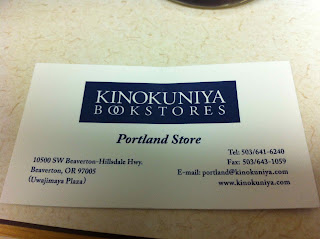This is going to sound a little doe-eyed, but last year’s event was no less than transformative for me; I presented at a major industry conference for the first time and met a slew of incredible people who have continued to be amazing resources over the past year.
Some of that happened through serving on the planning committee for the 2012 event. We’ve worked hard over the past year to bring you a conference that serves a wide range of audiences and needs. Look at the schedule and you’ll see some sessions that go well beyond the basics, such as Reuben Tozman’s session on ID for a semantic web and Tim Martin’s session on the next generation of SCORM, as well as a wide variety of foundational sessions.
I’m also thrilled that in addition to the less-formal panels called TK Chats that were pioneered last year, there will be a Tech Kafe: a space for people to meet and chill when they want to keep discussions going--hopefully through Twitter as well as in person--even when they’re not up for a formal session. (More on that later.) And I’m excited that there will be a keynote, several concurrent sessions, and a TK Chat devoted to gaming/gamification/gamefulness; with so many opportunities to learn and discuss, I hope attendees are going to be able to figure out how much is hype and how much is relevant to their own organizations.
Finally, you’re going to see more integration with social media, both leading up to the conference and during, with efforts like the TechKnowledge 2012 Blog, the Twitter-based Tech + Knowledge scavenger hunt, and Tech Kafe. (And Brian Dusablon and I even contributed to the conference previews in a highly unofficial capacity by drinking and talking with Julie Dirksen and Diane Elkins, TK12 speakers on usability and accessibility, on The ToolBar podcast this month.) Whether you’re at the conference or not, stay up-to-date with all the TK happenings by following the hashtag: #astdTK12.
I’ve asked other members of the planning committee to share what they’re looking forward to most, as well. Here’s what they have to say:
As much excitement as I have for all of the great concurrent sessions at this year’s TK, I’m even MORE excited about TK Chat and Tech Kafe (new this year). Chats are informal talk-show-style conversations with deep thinkers on key topics -- we’ll have a little stage and a cozy couch and roaming microphones to get everyone involved. Right next to the TK Chat area is the Tech Kafe, a chill-out space where you can continue those deep conversations and connect with other conference attendees and speakers. I plan on hanging out in these two spaces as much as I possibly can. So come on down and join the fun!
Conferences like TechKnowledge provide the opportunity for individuals in the learning community to get together and share ideas and concepts about how our craft can be improved. As much as I enjoy the concurrent sessions, I think my favorite part of these events is actually getting to meet many of the folks that I interact with on a daily basis over services like Twitter. While learning communities online are pretty fantastic, nothing beats the face to face interactions that can be found at these conferences. These opportunities to meet new people and converse without the limits of 140 characters are really what makes TechKnowledge such a great event.
There are so many good reasons to join us in Las Vegas in January. And when you do, don’t be afraid to ask questions, answer someone’s tweets, start up conversations in any way you can. The most important lesson I learned last year is that conferences are like soylent green: They’re made of people. And TK12 will have plenty of people worth getting to know.
See you there!