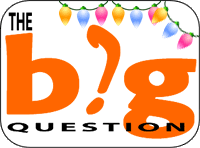What did you learn about learning in 2010?
If you are not a blogger, please go read Should All Learning Professionals Blog? and
Top Ten Reasons To Blog and Top Ten Not to Blog and consider if this might not be the perfect moment to start.
If I still (after 3 years) can't convince you, then you should still take this as an opportunity to reflect on the year and come up with what you've learned. I can promise it's well worth the time.
You might want to look back at some discussions going on during the last few yearly recaps:
- 2009 - Learning 2009
- 2008 - Learn about Learning?
- 2007 - What Did You Learn about Learning?
- 2006 - Past experiences. Present Challenge. Future Predictions.
How to Respond:
Option 1 - Simply put your thoughts in a comment below.
Option 2 -
Step 1 - Post in your blog (please link to this post).
Step 2 - Put a comment in this blog with an HTML ready link that I can simply copy and paste (an HTML anchor tag). I will only copy and past, thus, I would also recommend you include your NAME immediately before your link. So, it should look like:
Tony Karrer - e-Learning 2.0
or you could also include your blog name with something like:
Tony Karrer - e-Learning 2.0 : eLearningTechnology
Posts so far (and read comments as well):
- Jason McDonald - Maybe You Should Read the Manual
- Ryan Tracey - Online courses must die!
- Tony Karrer - Seven Things I Learned This Year
- Kelly Meeker/OpenSesame - 10 Useful Things I Learned This Year
- Paul Angileri - The Fluidity of Learning in Today's Organizations
- Jeff Goldman - Reflecting on My 2010 Blog Posts and Happy New Year